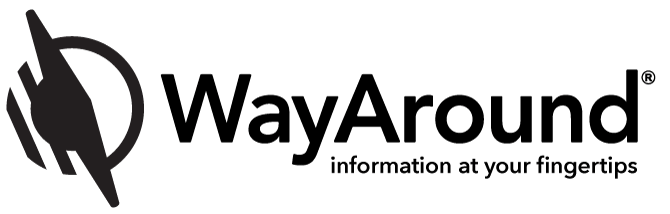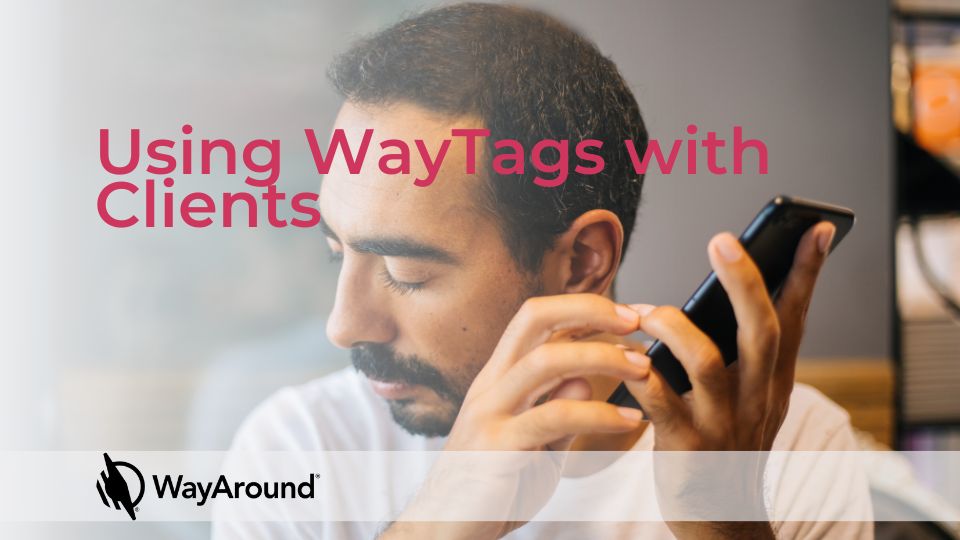How NFC Provides Better Information, Faster
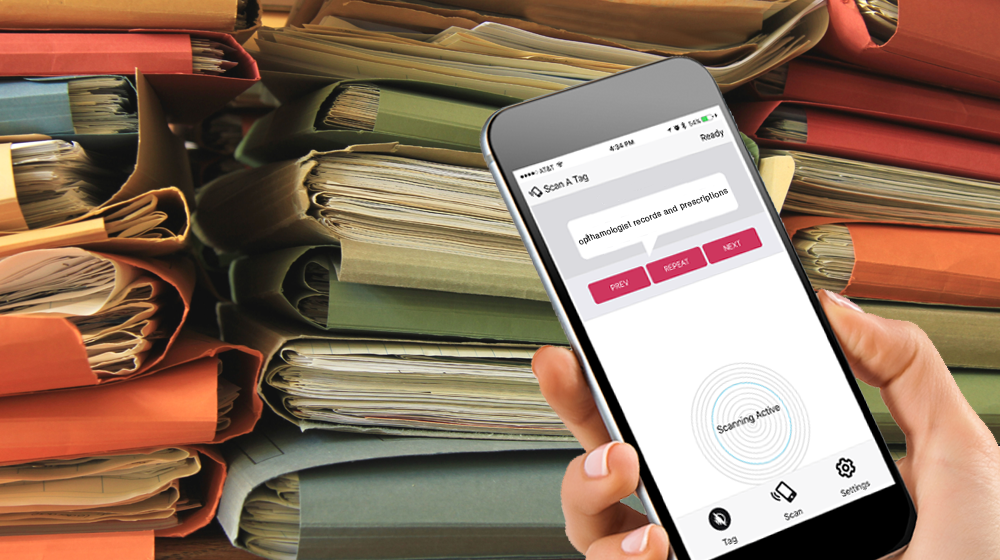
When we mention NFC, the technology that powers WayAround, we’ve gotten more than a few raised eyebrows. Lots of people have heard of Bluetooth, QR Codes, and even RFID, but surprisingly few people know about NFC. Like these other technologies, NFC stores information (or data, if you prefer the more technical term) and transmits it wirelessly. We like it because it’s fast, affordable, and really, really easy to use.
Here’s a full run down of this simple and powerful technology.
NFC 101
NFC stands for Near Field Communication. Break down the words, and it makes sense to assume that two things need to be near each other to communicate. One thing—the tag—stores information. The other thing—typically a smart device—reads and writes the info. Bring the two things close together, and the device reads the tag!
The development is a step forward in easier, cheaper, and more versatile technology, because:
- It’s fast. You can send information back and forth almost instantly.
- It’s affordable. The low cost for tags means it can be widely used without breaking the bank. Plus, you can use your existing smart device to read and write tags, rather than purchasing yet another device. (See more on that in the FAQs below).
- It’s versatile. You can write and rewrite a tag. They can store a good deal of information—much more than a simple bar code or QR code.
- It’s simple. Using an app like WayAround, a smart device can both read and write a tag through an easy-to-use interface.
There you have it – the basics of NFC. Keep reading for answers to some of the most common questions about NFC.
FAQs about NFC
Where Can I Use NFC?
NFC technology has been around for a while. You may already have used it while making a payment at a register from your mobile phone. In fact, payments are the most common consumer application for NFC. That’s largely because Apple has restricted how developers can use the built-in NFC reader on its devices, but that has just changed.
Apple recently announced that iOS 11 expands NFC availability on their products. With more open access to NFC, we expect to see an increase of creative uses for the technology.
Does my device have NFC?
NFC capabilities are already present on most Android devices and many Apple devices. If you have an iPhone 7, iPhone 7 Plus, or an Apple Watch and you download iOS 11, you will have access to the native NFC reader. It may turn on automatically, but if not, you can switch it on in your device’s Settings.
What if my device doesn’t have NFC?
We’ve got you covered. Our WayLink™ is an NFC reader that you can plug into your device. It will be available for pre-order soon, and costs under $100.
How do I read an NFC tag?
To read a tag, you have to get pretty close—within about an inch. Your NFC reader is located in a certain part of your phone, so you’ll need to find it in order to get close enough. Some are near the top of the device, but others may be in the center or another place. An easy way to locate the NFC reader on your device is to get a tag and slowly move your device around until you hear it start to read the tag. Once you know where the reader is located, you’ll probably get used to it quickly.
How long does it take to read an NFC tag?
NFC tags can be read almost instantly. If you’re not quite close enough it may take an extra second or two, but once you get in close range, it’s really, really quick.
Do I have to use my camera?
No, no camera necessary! All you have to do is hold your device close to an NFC tag. They don’t have to touch, but it’s okay if they do. That’s one reason why NFC is really accessible.
Why is NFC good for accessibility?
Better information means better accessibility. Our WayTags™ (NFC tags) store all kinds of information, and our app lets you easily read, write, and re-write tags. NFC doesn’t require focusing a camera or having the tactile sensitivity needed for some systems. It can also be paired with other assistive devices (in fact, we encourage that), which makes it adaptable for a wide variety of needs, including those of people who are deafblind.
How is NFC different from braille or tactile labeling systems?
We think labeling is a good idea for everyone, regardless of how good your eyesight is. But braille labels, tactile labels, and traditional handwritten or printed labels have something in common: they don’t have much space. WayTags (our NFC tags) store more information. You could program a tag not only to say “red, white, and blue plaid shirt,” but also “wash in cold water” and “tumble dry, low heat.”
By the way, if you are not used to labeling or have trouble coming up with ideas, we’ve got you covered. Sign up for our emails to receive insider tips about how to use WayAround in your home and office.
How big is an NFC tag?
NFC tags come in a range of shapes and sizes, but to get the idea, think of something about the size of a postage stamp. Some tags are embedded within products, and others (like the WayTag) can be attached to any item to make it “smart.”
Where can I get tags?
Search for NFC tags online, and you’ll find lots of options. Not only do they come in a huge variety of sizes and shapes, but they also come with different data formats. Not all of these data formats work in quite the same way.
Our WayTags are formatted specifically to work with the WayAround app, so you won’t have to worry about data formats, or other technical specs. Our store opens for pre-orders soon.
Is there anywhere I can’t use an NFC tag?
Well, yes and no. You can put NFC tags just about anywhere, but in some cases you will need a special kind of tag. For example, on-metal tags provide an extra layer of protection to ensure that a metal object doesn’t interfere with the technology. You can also get waterproof tags and tags rated for heat and/or cold.
Will NFC eat up my device’s battery?
NFC typically operates in standby mode, which uses very little battery power. Some users like to turn Bluetooth off and on to save battery life, but you don’t need to do so with NFC. In fact, we recommend always leaving NFC turned on.
Does NFC work in Airplane mode?
Sure does!
What’s the difference between NFC, Bluetooth, and RFID?
Bluetooth, RFID, and NFC are all wireless technologies, but they work in really different ways. If you really want the nitty gritty, watch this 15-minute video about the difference between Bluetooth, RFID, and NFC.
Ready for more?
You can jump on the NFC bandwagon and get your WayTags really soon. We’re launching fall 2017, and we’ll begin taking pre-orders in October. You can stay in the loop about our launch and other updates by signing up for our emails.
Do you have questions? Is there anything you want us to write about in the future? Let us know your thoughts in the comments below!
Subscribe today for more WayAround tips and tricks!
Want to get tips, tricks, and news from WayAround delivered directly to your inbox? Subscribe today to get the latest! We will never spam you, and you can unsubscribe at any time.